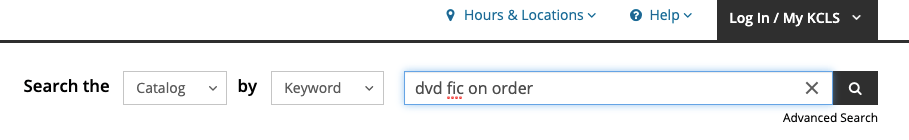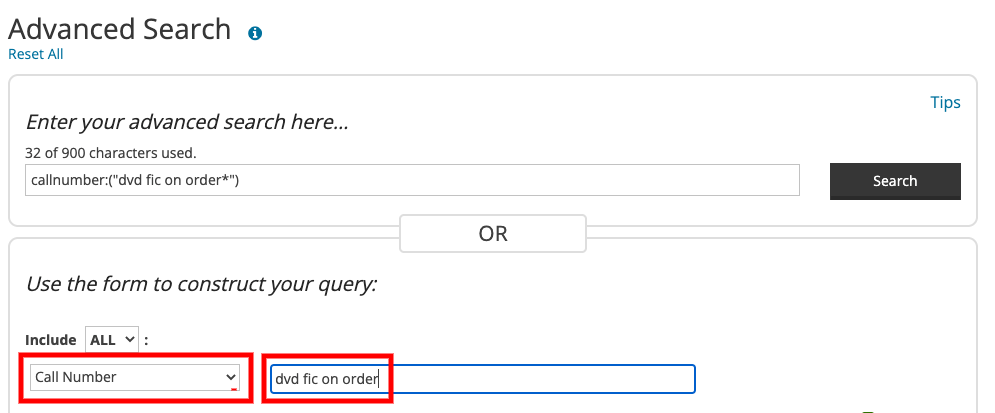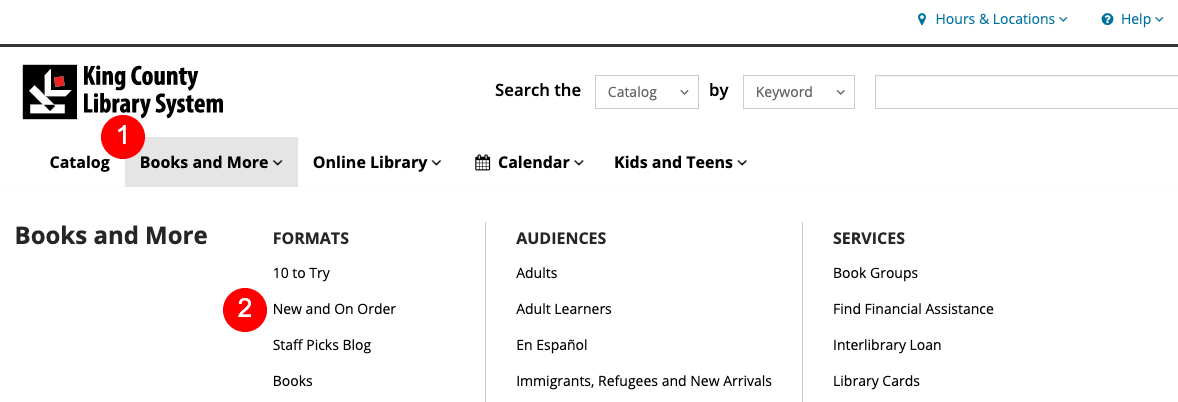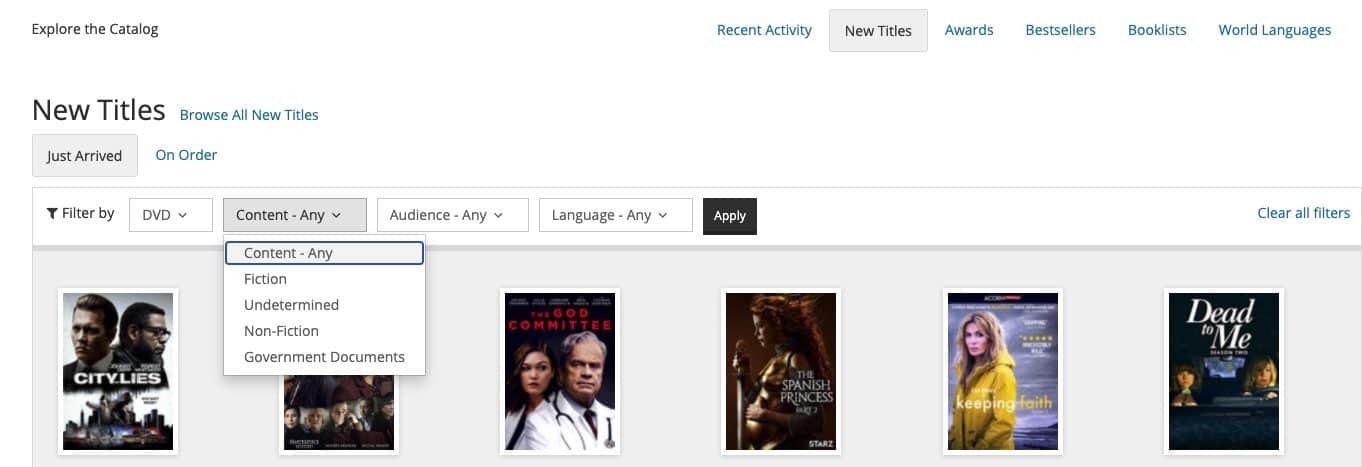Many of the services and resources on our site are managed by third-party vendors. This includes:
- Your catalog account where you can find due dates and place holds.
- eBook and streaming services such as OverDrive, hoopla, and Kanopy.
- Databases that you log into with your library card, such as Consumer Reports.
- Online tutoring such as Brainfuse.
Each time you use any of these services, you're leaving our site. You're also visiting a separate website managed by a different third-party vendor.
Since these sites are not connected, we don't have a way to log you in to different types of services at once. This is why, even if you've logged in to your account in the catalog, you still need to log in to databases.
You can log in to more than one database with a single sign-in though. When you log in to a database with your library card, you are logging in with a proxying service. A proxying service manages access to databases by checking login permissions. A single sign-in to databases will give you access to all of the resources that use a proxying service. You won't need to sign in to databases again for up to 8 hours.
We wish this was more seamless! In the meantime, we'll continue to explore ways we might be able to help simplify the log in process.
Related FAQ:
Why is there no option to pay fees using my PayPal account?