If you’ve used Libby lately, you may have noticed that the award-winning app has gotten a bit of a makeover. We’ve highlighted eight great tips from the latest update below.
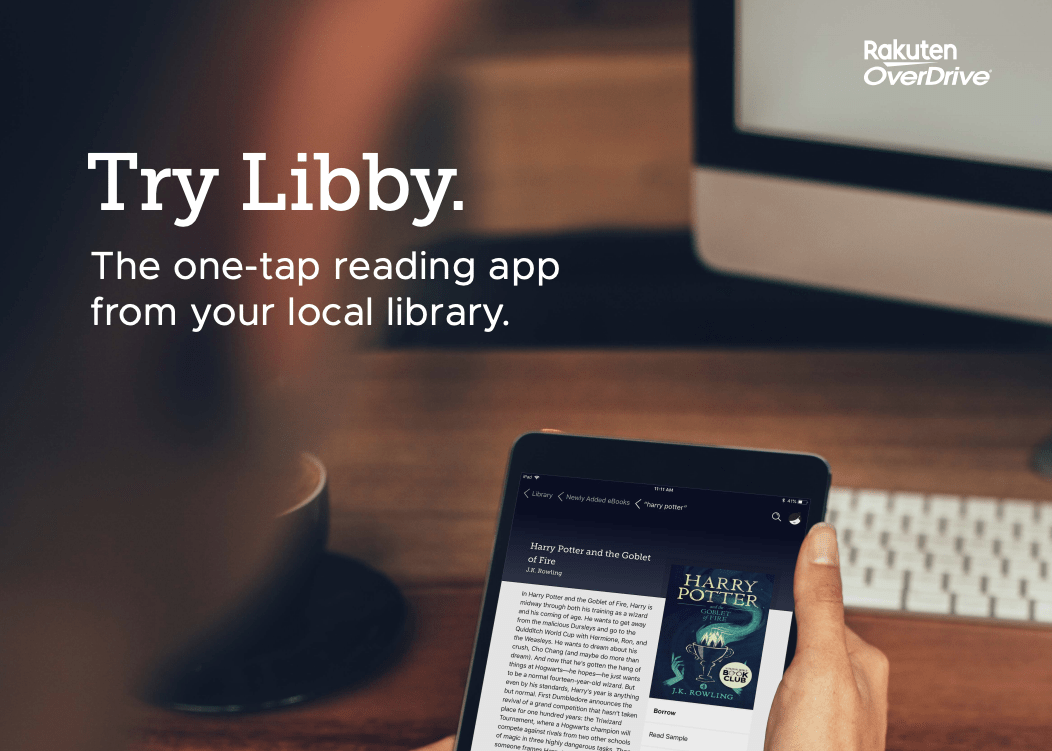
Borrow and Place Holds at Multiple Libraries
A major change in Libby is that you can now borrow and place holds on the same title at different libraries. The icon next to the title (known as a gem) updates its colors to reflect which of your libraries you’ve borrowed or placed the title on hold from. For titles that you’ve placed multiple holds on, tapping the gem will give you more detailed information about each hold, including your estimated wait time.
Access Title Information and Actions with Gems
Gems were introduced in a recent Libby update. These gems clean up your shelf while quickly offering helpful information and actions like renewing or returning titles early. You’ll also notice these gems feature color patterns specific to the library that the book comes from. The King County Library System (KCLS) gem is blue and black.
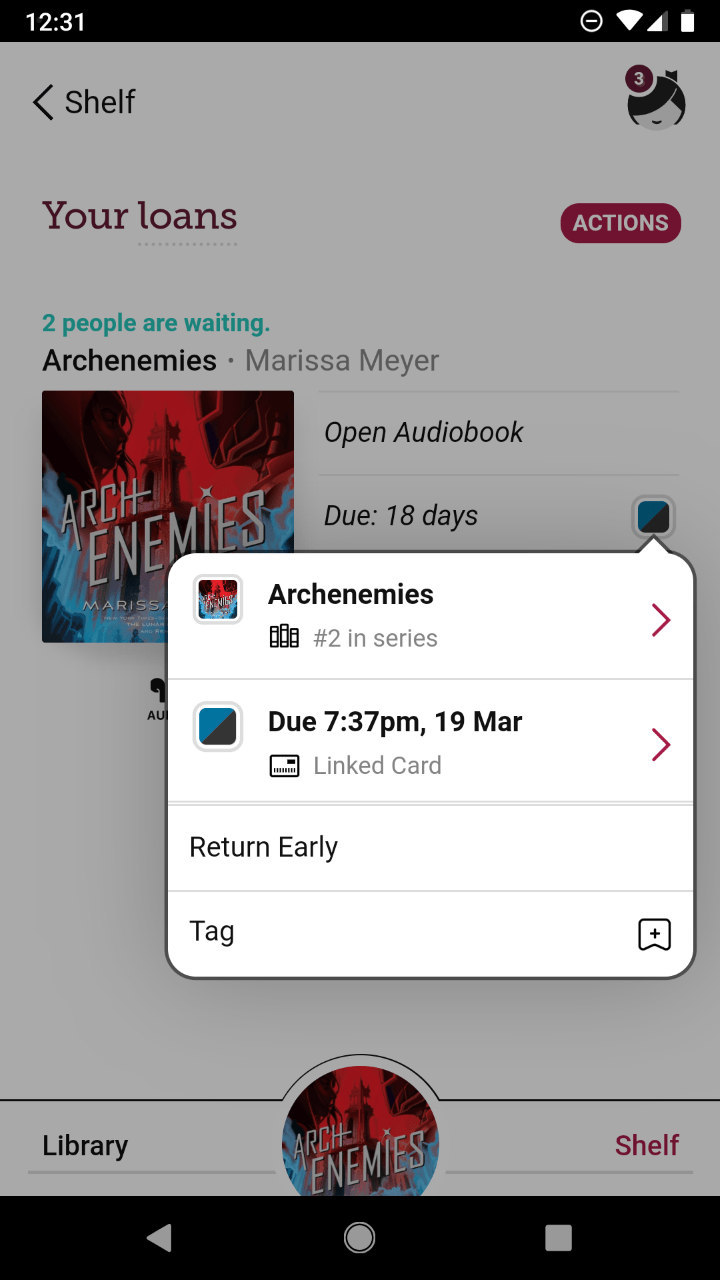
Borrow Directly from Your Tagged Title Shelf
Using tags is a powerful way to track books you’ve loved or want to read in the future. Based on popular demand, you can now borrow or place a hold on titles directly from your Tags shelf. Tagged titles also show options to read a sample of that book or learn more about it.
Understand Your Reading Progress and Current Loan Status
On your loan shelf, you'll see a progress bar indicating how far along you are for any titles you've started reading. You'll also see how many days remain on your check-out. You can watch this video from OverDrive to see exactly how this works.
Manage Your Borrowed Titles More Efficiently with Shelf Tips
You’ll also notice helpful shelf tips above your loans and holds. These new tips give you important information about your books, including when titles are ready to renew, how many other users are waiting, and a prompt to return them when you've finished reading.
Get a Quick Overview with Shelf Summary
The Shelf Summary is a new view that highlights your current read, new and expiring loans, any holds that are ready to borrow, and other helpful information about your books.
See Details About Your Waiting Time
We’ve simplified the wait list information so that you instantly can see your estimated wait time for a certain title. Tapping the calendar icon also provides information about the total copies available, the number of people waiting, and how you’ve progressed in the line.
Jump Around a Search
Based on user feedback, you can now jump to any page in the library list by tapping on the page number option.
OverDrive will continue to create updates designed to help you get the most out of your Libby experience. If you think something is missing in the experience, you can suggest ideas via the 'Help & Support' feature in the right-hand navigation. If you have questions on all of the things you can do in Libby be sure to check out our Libby Help page.

