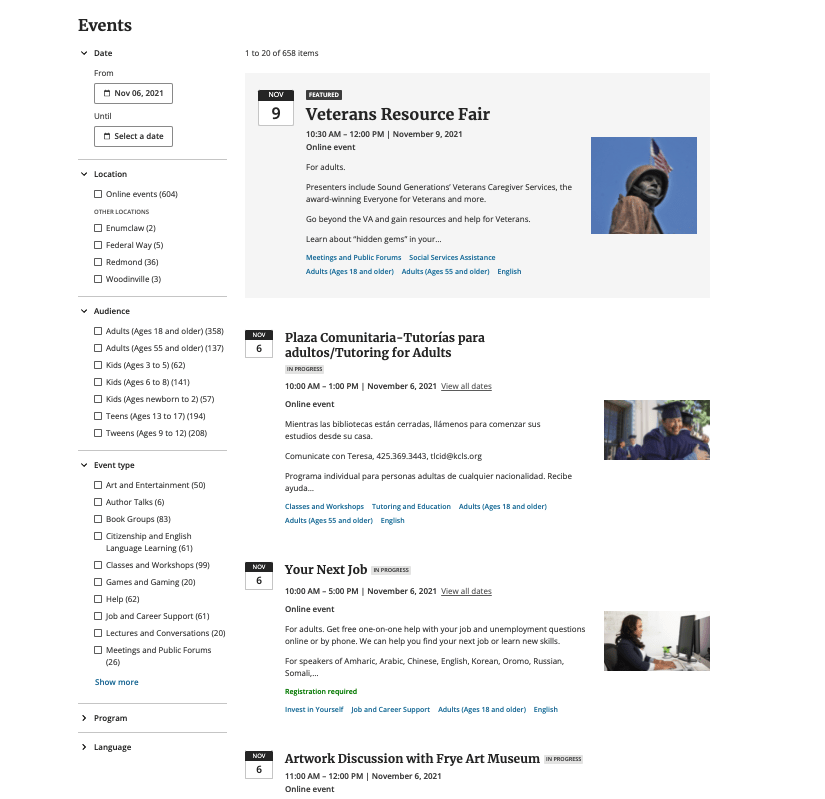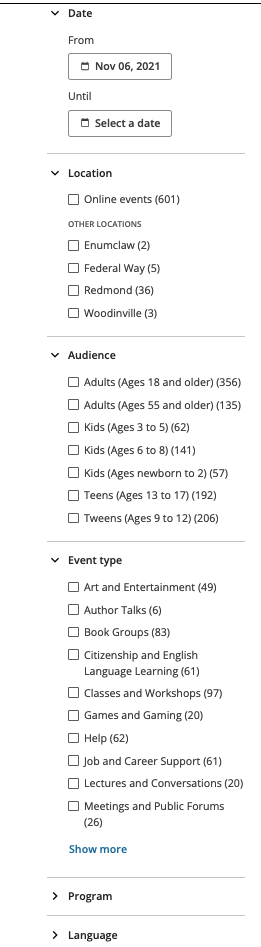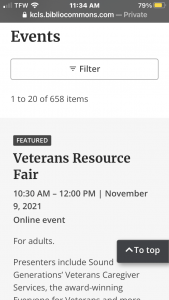The online event calendar will be redesigned in an update the week of November 15. BiblioCommons, our software developer, will refresh the calendar's layout and features. We hope these changes will help make it easier to find events that you're interested in! Find out what's changing.
What's Changing
The calendar's event search results page will change. The search results page is where you find the schedule of all upcoming events. This is what the current event search results page looks like.
Search Results Page
Browse for events more easily on a new open layout.
Event status and registration information will have a crisper display.
Event descriptions and images will be more functional and visually appealing.
Event Details in Search Results
Save time looking for events you're interested in. You'll be able to get all of these details without leaving the search results page:
- Description of what will happen at the event
- Registration details (e.g. when registration opens and closes, or if there's a waitlist)
- Links to View all dates for other events in a series
- Images
- Tags that point to related events (e.g. Event Types, Audience)
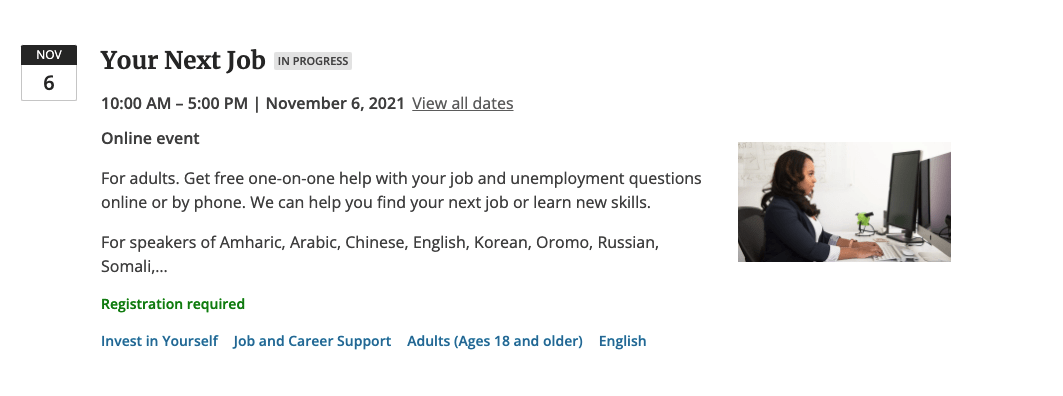
Sorting Options
Find events faster with easier access to popular sorting options.
You'll be able to find these frequently used filters higher up on the left side of the page:
- Date (The Today, Tomorrow, This Weekend, and Next 7 Days options will be removed.)
- Location
- Audience
- Event Type
Sorting options that don't get much use will be closed by default:
- Program
- Language
Phone Display
Search the calendar on your phone or tablet with greater functionality and accessibility. You'll find a cleaner layout that's designed to look and work better on smaller screens.
Sorting options will be more prominent at the top.
The Date filter will use your device's built-in controls.
What's Not Changing
Individual event listings will not change. Individual event listings are the pages that list full details and registration options. This is an example of an individual event listing.
BiblioCommons will be making more updates later this year or next. Stay tuned!
Share Your Feedback
Tell BiblioCommons about your experience using the redesigned calendar. After the update, there will be an option in the calendar to opt-in to give feedback.